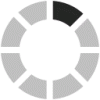How to Give Feedback During a Presentation
Are You Hiring?
Find candidates in 72 Hours with 5+ million talents in Maukerja Malaysia & Ricebowl using Instant Job Ads.
HIRE NOW
How many times has your colleague, your boss, or your friend asked you, “How was my presentation?”
If you thought the presentation was not very interesting, you'd say, "great job" in a monotonous tone. If you thought the presentation was actually interesting, you'd say, "great job!" with an excited tone.
It's understandable, you don't want to hurt their feelings with negative feedback, but you also know that flattery won't turn them into a better speaker. Here are three ways you can give your teammate constructive feedback about their presentation.
1. Discuss what was memorable
First, tell your presenter what you found memorable about their presentation. This way, your feedback will focus on the bigger picture. The presenter probably doesn't remember much about their presentation, so feedback on details won't get them far.
Describe what was most memorable to you. This will help the presenter understand their strongest message. If you tell them that what you remember the most was their passion or their idea, you're helping your presenter focus on the big picture and inspire creative behaviour.
.jpg)
2. Review the main point
By telling your speaker what you thought was their key message, you're opening up the door to the most important part of the presentation: what the message was.
Today's presentations aren't just some PowerPoint demonstrations, they need to contain meanings. It has to show how one thinks and how they turn the data into meaningful messages that have relevance and impact on the business.
By providing your speaker feedback about their main point, you are helping them position their ideas at the correct level, for the right audience.
3. Share when you started to tune out
Everyone tunes out of a presentation, eventually. But believe it or not, even if you're blurry, you can still help the presenter to identify what they can improve on. Were there too many details? Was it too monotonous? Too irrelevant?
Find out the exact time when you become disengaged, and that's how you identify the problem. You're inviting the speaker to think about solutions to the problem. Focus on your teammate's attention on connecting with their audience vs. getting through the presentation.
So, next time your colleague asks you, “What did you think about my presentation?” don’t just say “great!”. When you discuss the things set out in this article, you're helping your colleague become a better speaker. You could even learn a thing or two about how to improve your own presentation.
Need to Fill in Many Vacancies, Fast? We'll solve your hiring in just 2 days. Contact us at [email protected] or call 03 2242 4822 for a free consultation.
Source: Fast Company
Related articles
Having Problems with Performance Management? Here's The Solution
HR Guide: Manpower Planning & Budgeting
How to Handle Employee Resignation