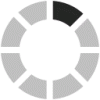Master The Secrets to Check Income Tax Numbers
Are You Hiring?
Find candidates in 72 Hours with 5+ million talents in Maukerja Malaysia & Ricebowl using Instant Job Ads.
HIRE NOW
Are you a first-time taxpayer? Have you registered for your income tax file? Or have you already registered but forgotten your password?
E-Daftar is a user-friendly application that lets you quickly register your individual income tax file for companies, employers, partnerships, and limited liability partnerships (LLPs) online. It's a convenient way to manage your taxes and stay compliant with Lembaga Hasil Dalam Negeri (LHDN).
With e-Daftar, not only can you register your income tax file, but you can also check your income tax number. Say goodbye to the hassle of searching through paperwork or contacting tax authorities. Get control of your finances by utilizing this seamless and efficient online platform to register and retrieve your income tax number quickly. Take charge of your tax obligations with e-Daftar and stay ahead in your financial journey.
Who needs to register for income tax file?
- Individuals who earn income are taxable,
- Individuals who run a business,
- New employees who are eligible for Monthly Tax Deduction (MTD),
- Companies that have not been registered with LHDN
- Businesses or companies that have employees must register an employer tax file
- Partnerships that have not been registered with LHDN
- LLPs that have not been registered with LHDN
Registering for Income Tax LHDN
You can apply to register an income tax reference number at the nearest branch to your correspondence address or at any LHDN branch without reference to your correspondence address. Additionally, for a seamless and convenient registration process, you can register income tax online via e-Daftar, eliminating the need for physical visits and allowing you to complete the process from the comfort of your home or office.
You can also register online via e-Daftar.
Required documents to register income tax file via e-Daftar
For individuals without business income, the following documents are required for registration:
- Identity Card (New Identity Card, Military, Police or Passport)
For individuals running businesses, the following documents are required:
- Identity Card (New Identity Card, Military, Police or Passport)
- Business Registration Certificate
For local companies (Private Limited Companies or Limited Companies), the following documents are required:
- Notice of registration of the Company under section 15 Companies Act 2016 or certificate of incorporation of the Company under section 17 Companies Act 2016 (if available)
- Notification of Change In The Register Of Directors, Managers And Secretaries under Section 58 Companies Act 2016
For foreign companies, the following documents are required:
- Notice of registration of foreign Company under section 562 Companies Act 2016
- Particulars Of Change Or Alteration Relating To Foreign Company under subsection 567(1) Companies Act 2016
For partnerships, the following documents are required:
- Copy of the partnership business registration certificate issued by the Companies Commission of Malaysia (SSM)
- List of partners
For Limited Liability Partnerships (LLP), the following documents are required:
- Copy of the notice of registration of the LLP or copy of the certificate of registration of the LLP (if available) under section 11 of the Limited Liability Partnership Act 2012 OR
- Copy of the notice of registration of the conversion to LLP under section 32 of the Limited Liability Partnership Act 2012 (if relevant) issued by the Companies Commission of Malaysia (SSM)
- List of partners
You can submit the documents via the following:
- Customer Feedback Form
- Fax: 03-8922 1676 (Important: Quote your application number)
Income tax registration form and guides
LHDN has prepared these guides to help you register for your income tax number via e-Daftar:
When can you get your Income Tax Reference Number?
When you submit your online application for registration, you can expect to receive your Income Tax Reference Number within three working days. Once you have completed your application via the designated online platform, you can anticipate receiving your Income Tax Reference Number promptly and efficiently. This streamlined process ensures you can quickly obtain your Income Tax Reference Number and fulfil your income tax obligations without unnecessary delays.
How to check your income tax application status
If you're curious about the status of your application after submitting it online, you can easily track its progress using the convenient e-Daftar platform. Access the e-Daftar portal and utilize the reference number that was provided to you during the application process. By entering this reference number into the designated field, you can quickly retrieve the most up-to-date information about your application status. This feature allows you to stay informed and stay on top of your registration progress, ensuring that you have the latest updates on your Income Tax Reference Number application.
What to do after your income tax register
Once you have completed your registration process, the e-Daftar platform offers you a range of convenient features to manage your registration efficiently.
- Check the status of your application,
- Upload identification documents, and
- Print the registration information.
How to log in to e Daftar income tax
To access e-Daftar and log in to your Income Tax account, follow these easy steps:
-
Go to e-Daftar,
-
Key in your income tax number.
-
To log in to ezHasil, click https://ez.hasil.gov.my/CI/Login.aspx
By following these straightforward steps, you can easily log in to e-Daftar and gain access to your Income Tax account. With a secure and user-friendly interface, e-Daftar makes it convenient and efficient to manage your Income Tax affairs online.
Forgot your income tax number?
.png)
Fill in the blanks to receive your income tax number.
- To check your income tax number, go to https://edaftar.hasil.gov.my/semaknocukai/index.php
- Choose your identification type (New IC number/Police IC/Army IC/Passport number)
- Key in the identification number of the selected identification type.
- Key in the security code displayed on the right side of the page.
- Enter your email and telephone number registered with LHDN to show your income tax number and LHDN branch (if any).
- Click 'Hantar'.
Forgot your ezHasil password?
There are three ways to recover your password:
- Go to the ezHasil website and click Forgot Password,
- If you have a registered handphone number with LHDN, go to the ezHasil website, click Forgot Password, and follow the instruction at number 2 for the Temporary Activation Code application via SMS.
- Visit the nearest LHDN branch.
More information
For more information or any queries, you can contact the LHDN through the following channels:
- Official portal www.hasil.gov.my or
- Hasil Care Line at 03-8911 1000 / 603-8911 1100 (Overseas)
Visit the HR Library to acquire all relevant HR resources.
Contact here for more information on hiring employees.