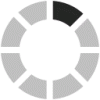Google Workspace Is Now Available to Everyone
Are You Hiring?
Find candidates in 72 Hours with 5+ million talents in Maukerja Malaysia & Ricebowl using Instant Job Ads.
HIRE NOW
Google had announced that it is making Workplace available for everyone with a Google account. Previously, users need to have enterprise profiles to use extra features in other Google products such as Docs, Sheets, Drive and more.
You will need to turn on Google Chat in Gmail to enable the integrated experience. Google Workspace also adds new features such as:
- Smart suggestions in documents and emails,
- Ability to @/mention other Google users to add them to tasks, and
- Present Slides, Sheets or and Docs within your Google Meet calls.
Pricing
Although most of these features have become free, Google introduced a paid version called Google Workspace Individual. This version targets small business owners and provides features such as smart booking services, personalised email marketing, professional video meetings and more.
You can also get a free trial of 14 days.
There are four pricing tiers:
1. Business Starter (RM20/user/month)
- Custom and secure business email
- 100 participant video meetings
- 30 GB cloud storage per user
- Security and management controls
- Standard support
2. Business Standard (RM40/user/month)
- Custom and secure business email
- 150 participant video meetings + recording
- 2 TB cloud storage per user
- Security and management controls
- Standard support (paid upgrade to enhanced support)
3. Business Plus (RM75/user/month)
- Custom and secure business email + eDiscovery, retention
- 250 participant video meetings + recording, attendance tracking
- 5 TB cloud storage per user
- Enhanced security and management controls, including Vault and advanced endpoint management
- Standard support (paid upgrade to enhanced support)
4. Enterprise (Contact sales for pricing)
- Custom and secure business email + eDiscovery, retention, S/MIME encryption
- 250 participant video meetings + recording, attendance tracking, noise cancellation, in-domain live streaming
- As much storage as you need
- Advanced security, management and compliance controls, including Vault, DLP, data regions and enterprise endpoint management
- Enhanced support (paid upgrade to Premium Support)
.png)
What's included in Google Workspace?
Here are the included applications in Google Workspace:
- Gmail
- Meet
- Chat
- Calendar
- Drive
- Docs
- Sheets
- Slides
- Forms
- Sites
- Currents
- Keep
- Apps Script
- Cloud Search
- Jamboard
As for security and management, Google includes these functions in Workspace:
- Admin
- Endpoint
- Vault
- Work Insights
Google Chat's Rooms becomes Spaces.
Google is also changing Rooms in Chat (formerly known as Hangouts). It renamed Rooms as Spaces and launched a streamlined and flexible user interface that helps individuals and teams to stay updated on everything.
Google Chat is also becoming more suitable for work and possesses elements similar to Slack. Google also said that Spaces would seamlessly integrate with tasks and files, allowing you to organise all relevant information, conversations and files for a project.

Gmail is providing access to the different tools of the Workspace suite. Source: Google.
Google Meet has become more Zoom-like.
Google is also adding more features to Google Meet, such as a Companion Mode, moderation controls and renewed Calendar RSVP options.
Companion Mode will let meeting participants access features such as polls, in-meeting chat, Q&A, live captions and more. Google said the Companion Mode would be available on the web and Google Meet's upcoming web app in September. It is also making its way to mobile.
To accommodate those who work remotely, Google lets people indicate their locations in RSVPs to Calendar invites so they can share if they will be joining a meeting remotely or in a conference room.
Hosts will gain new moderation tools that will let them:
- Mute and unmute participants,
- Block non-hosts from presenting during the meeting, and
- Suspend the in-meeting chat while a presentation is happening.
Google is also enhancing the security features in Workspace. It's adding client-side encryption and new "Trust rules" and labels for Drive. Labels for Drive will let administrators "classify files and apply controls based on their sensitivity levels." Lastly, Google also said it's improving phishing and malware protection in Workspace.
For more information, visit Google Workspace.
Click here to Post Job for 30 Days + Get Extra 30 Days >> https://bit.ly/3572wfO.
If you have any questions, please feel free to Whatsapp us at 018 966 6610 / Click Here >> https://bit.ly/3xcII6G
Articles that might interest you
How to Register for MITI's CIMS 3.0 and Obtain Approval Letter
How to Renew Your SSM Business Registration Online
How to Register for PEMERKASA+'s PSU 3.0