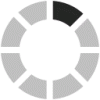KWSP i-Akaun (Employer): What It Is and How to Register
Create Job Description Using AI
Write appealing job descriptions for any job opening to attract the most qualifield and suitable candidates. FOR FREE.
try now
What is KWSP i-Akaun (Employers)?
The i-Akaun (Employer) portal is a transactional platform accessible through the EPF website, specifically designed for employers. It allows them to submit Form A and contribution payments, manage and update employee details, access various facilities and systems, and check their EPF account information. Employers can also review contribution records, receive updates and notifications, and make online payments, ensuring compliance with regulations and efficient management of employee benefits.
Main Functions of the KWSP i-Akaun (Employer) Portal
The i-Akaun (Employer) portal provides several key functions for employers, ensuring efficient and secure management of EPF-related responsibilities:
- Register New Employees: Easily register new employees as EPF members.
- Online Contribution Payment Facility:
- Submit Form A and make payments online.
- Pay via Internet Banking, Financial Process Exchange (FPX), and Direct Debit Authorization (DDA) for contributions, late payment charges/dividends, installment plans approved by EPF, and assessments made by EPF Employer Relation Services (ERS) Officers.
- Access e-CTML Facility: Submit CTML settlement details.
- Access e-Payroll System: Process payrolls and facilitate contribution calculations and payments.
- View Information on:
- Employee’s current and past contribution details.
- Employer’s late payment charges/dividends for outstanding contributions.
- Employer’s installment plans approved by EPF.
- Employer’s assessment of contributions made by EPF ERS Officers.
- Download Documents: Contribution statements, forms related to installment plans/assessments, and payment receipts.
- Receive Notifications: Alerts and messages from EPF through pop-up and inbox notifications.
- Dividend Calculation: Calculate dividends for the employer's share for government employers.
Approval Flow Settings
The portal offers two approval flow settings:
- Non-Approval Flow: Allows users with the role of Administrator to use functions without a two-level workflow, enabling faster transactions.
- Maker/Checker Approval Flow: Introduces a two-level workflow with roles of Maker and Checker, providing checks and balances for secured online submissions.
These settings ensure that employers can choose the appropriate level of security and efficiency for their online transactions.
Benefits of Using the KWSP i‑Akaun (Employer) Portal
- Secure and Cost-Effective Transactions: Conduct transactions online with ease, security, and cost-effectiveness.
- Accessible Information: Quickly access account balances, contribution details, late payment charges/dividend information, installment details, assessment details, and communications from EPF.
- Efficient Record Maintenance: Maintain accurate records with the ability to download statements and payment receipts.
Eligibility
To use the i-Akaun (Employer) portal, employers must:
- Register for and activate their i-Akaun.
- Fulfill requirements for Internet Banking, FPX, and DDA payment modes, depending on the chosen payment method.
- Have a computer or tablet with a compatible browser: Chrome (version 69 or later), Firefox (version 61 or later), Safari (version 11 or later), or Edge (version 16 or later).
- Ensure a stable internet connection.
Registration Process for KWSP i‑Akaun (Employer)
To register for an KWSP i‑Akaun (Employer), please follow these steps:
Step 1
- Obtain Forms: Forms are available at EPF counters or on the EPF website.
- Form KWSP 1: For new employers.
- Form KWSP 1(i): For employers already registered with EPF.
Step 2
- Submit Documents: The employer's representative submits the necessary documents to the nearest KWSP office for registration.
Step 3
- Document Verification: The EPF Officer verifies the following documents:
- Form KWSP 1 or KWSP 1(i)
- Company Official Stamp
Step 4
- Register i-Akaun (Employer): The EPF Officer registers the i-Akaun (Employer).
Step 5
- Receive Activation Code: The employer's representative will receive an activation code via SMS on the registered mobile phone.
Step 6
- Activate i-Akaun (Employer): The employer's representative must activate the i-Akaun (Employer) via the myEPF website within 30 days of registration.
TAC Activation
A Transaction Authorisation Code (TAC) is required for certain transactions on i-Akaun to ensure data security. For example, if a member or employer uses the "Forget User ID or Password" function, the TAC will be sent via SMS.
TAC Registration
- Employers can register their mobile numbers for TAC via i-Akaun or at any EPF counter.
- To update mobile numbers, fill in Form KWSP 1(i) and submit it via i-Akaun or at an EPF counter.
Activating i-Akaun (Employer)
- Go to i-Akaun (Employer) and click on "i-Akaun Activation (First Time Login)."
- Read and agree to the Terms and Conditions, then click "Next."
- Enter your EPF Employer Reference Number in the User ID field and fill in the required fields to register.
- A successful activation screen will be displayed, and you can then log in to i-Akaun.
Are you seeking skilled professionals to handle EPF matters in your company?
Post your job ad on our platform today and connect with qualified candidates who can efficiently manage EPF-related tasks!
AJOBTHING: Your All-in-One Hiring Solution
With AJOBTHING, you get everything you need for hiring in one place. Our HR libraries are packed with helpful resources, and our recruiter advice is personalized to your hiring needs. No more juggling multiple platforms. With AJOBTHING, everything you need is in one convenient place. Join us today and see how we can make hiring simpler and more effective for you.
Urgently seeking candidates to hire?
Look no further! AJobThing offers an effective hiring solution with our instant job ad feature. Hire in just 72 hours! Try Now!

Read More on AJobThing:
- Career Fair Recruitment Strategy: Benefits and Employer Planning Guide
- Tips for Interviewer: How to Prepare and Conduct a Virtual Interview
- Key Performance Indicator (KPI): Definition, Types, Dashboard, Criteria and Examples
- EPF Account 3 (Akaun Fleksibel): A Quick Guide to EPF Account Restructuring
- E-Invoicing Malaysia: A Comprehensive Guideline for Business