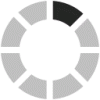Understanding Form E: A Comprehensive Guide to E-Filing Submission
Are You Hiring?
Find candidates in 72 Hours with 5+ million talents in Maukerja Malaysia & Ricebowl using Instant Job Ads.
HIRE NOW
Great news!
The deadline for Form E and CP8D submissions has been extended to May 31st !
Don't miss out – ensure your Form E is submitted promptly to avoid penalties.
Failure to submit Form E can result in severe legal and financial repercussions. Employers risk substantial fines ranging from RM200 to RM20,000, imprisonment for up to six months, or both.
What is Form E?
As an employer in Malaysia, you are required to submit Form E, also known as Borang E or CP8D, to the LHDN.
Form E is a comprehensive report that furnishes the LHDN with essential details, including:
- The total count of employees within the company.
- The number of newly recruited employees.
- Comprehensive information about the employer.
- Detailed information about all employees, including interns.
Comprehensive income details of employees, including:
- Employees with annual gross remuneration of RM34,000 and above.
- Employees with monthly gross remuneration of RM2,800 and above, including bonuses.
- For employees earning below the stipulated amount, insert "O" in Part A of the employee data section.
Who is required to submit the Form E?
| STAFF | NO STAFF | REPORT FORM E | |||||
|---|---|---|---|---|---|---|---|
| Berhad |
|
|
|
||||
| Sdn Bhd |
|
|
|
||||
| Sole-Proprietor A |
|
- |
|
||||
| Sole-Proprietor B |
- |
|
Not Compulsory |
||||
| Partnership A |
|
- |
|
||||
| Partnership B |
- |
|
Not Compulsory |
||||
| Individual |
- |
- |
|
Samples of Form E:
Example: https://www.hasil.gov.my/media/15spiwrl/form-e-remuneration-for-the-year-2023.pdf
Steps on How to Submit Form E
Companies must submit Form E online through the LHDN MyTax portal (e-Filing).
1. Log in to MyTax portal
.png)
2. At ezHasil Services > Select e-Data Praisi/e-CP8D

3. Enter your Employer Number and check if it’s your company name, click Confirm to proceed.

4. Click on submission of CP8D on the left panel,
You have the option to fill in the employees’ details via the online form or you can simply upload the CP8D txt file.

a. If you select Submission of CP8D (through online form), you will need to fill in all your employees’ personal and remuneration details. (It probably recommended for those company with less workers)
b. If you select Upload CP8D, you will be able to upload the CP8D txt file. As the txt file contains all your employees’ required personal and remuneration details, you will not have to enter them one-by-one via the online form. (It probably recommended for those company with many workers). Once uploaded, your employees’ remuneration details will be displayed so you can check if they are correct.
5. Fill in the employer declaration, click Confirm & Submit.

6. After submission, you will be redirected to a page of Acceptance Acknowledgement, click on “Print Confirmation” and save a copy for your record.

7. Next, at ezHasil Services > Select e-Filing. Then select e-Form.


8. Scroll down to e-E and select the tax year

9. Fill in your Employer’s Tax Number and proceed

10. Fill in your company details under the Employer Profile page and click Next

11. Enter details of the number of employees at the year end and other numbers like new employees or employees who have left during the year, as well as number of employees subject to PCB. You can refer to the information on Form E (PDF format).

12. Lastly, enter your designation and click on Sign & Send
You will be required to enter the login IC/passport number and password to sign the form. You will also be able to print the form and submission receipt.

13. You will receive acknowledgement of your Form e submission and you can download both the acknowledgement and the e-E.
How can you make changes or corrections to your CP8D after it has been submitted online?
If you've submitted your CP8D online and later realize there's an error that needs correction, there's a process to make amendments:
Firstly, you'll need to email pindaanE&[email protected] and include the following supporting documents:
- The e-E Saraan for the relevant year, provided by the employer (in PDF format, reflecting your initial submission).
- The acknowledgment receipt for e-E submission.
- A new CP8D file in text format, ensuring it complies with LHDN's formatting requirements.
Once you've sent these documents to the LHDN officer, they will handle the necessary amendments. You'll receive an email confirmation once the corrections have been made.
Read More on Ajobthing :
- Personal Tax Relief 2023
- Employer Branding: What it is? Why is it important?
- How to Create an Effective Employer Branding Strategy
- Probation Period: Things Employers Should Avoid Doing With Probationary Employees
- Probation Period : An Employer's Perspective
AJOBTHING: Your All-in-One Hiring Solution
With AJOBTHING, you get everything you need for hiring in one place. Our HR libraries are packed with helpful resources, and our recruiter advice is personalized to your hiring needs. No more juggling multiple platforms. With AJOBTHING, everything you need is in one convenient place. Join us today and see how we can make hiring simpler and more effective for you.
Urgently seeking candidates to hire?
Look no further! AJobThing offers an effective hiring solution with our instant job ad feature. Hire in just 72 hours! Try Now!