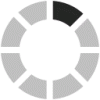You Can Now Register for eCCRIS Online
Are You Hiring?
Find candidates in 72 Hours with 5+ million talents in Maukerja Malaysia & Ricebowl using Instant Job Ads.
HIRE NOW
Bank Negara Malaysia just announced that starting today, Malaysian individual new users can now register for eCCRIS immediately through eccris.bnm.gov.my, without having to visit a BNM or Agensi Kaunseling dan Pengurusan Kredit (AKPK) office.
No more need for physical verification
Individuals simply need to follow the procedures below to register for eCCRIS. The new users must make an RM1 online transfer to a designated BNM account through internet banking. The RM1 will be automatically repaid within two working days after registration. This step enables individuals' identities to be verified digitally, eliminating the need for physical verification.
Deputy Governor Marzunisham Omar stated that these changes make it more convenient and safer for individual users to register for eCCRIS and have access to their CCRIS reports, all from the comfort of their homes.
New users must be Malaysian individuals with MyKad and an internet banking facility.
This service is not available for:
-
Malaysian individuals without internet banking,
-
Permanent Resident and non-Malaysian,
-
Businesses
For others, current arrangements still apply, such as registration through kiosk at AKPK premises or eLINK at telelink.bnm.gov.my.
.png)
The eCCRIS homepage.
How to create your eCCRIS account online (for new individual users)
-
Go to eccris.bnm.gov.my.
-
Click 'Register Now'.
-
Enter your personal information (Full name, IC number, birthdate, phone number, and email).
-
Confirm details and Terms & Conditions.
-
Finish registration with a one-off RM1 transfer to a designated Bank Negara Malaysia account that will be automatically refunded within two working days.
-
If the authentication is successful, you will receive a 6-digit OTP sent to your registered mobile phone and email.
-
If the authentication is unsuccessful, the system will send you further instructions to finish your registration.
-
-
You will either see:
-
A prompted screen that confirms your eCCRIS account has been successfully registered. Click 'Proceed to First Time Login'. OR
-
The eCCRIS front page. Click 'First Time Login' to proceed.
-
-
Key in your IC number and the 6-digit OTP. The OTP is only valid for seven days.
-
Set your User ID, email, and password.
-
Set your personal security picture, phrase, questions, and answers. You will need this info to get your CCRIS report in the future.
-
Log into eCCRIS website with your created User ID to access your CCRIS report.
For more info on how to register, click here.
How to register eCCRIS for your company
A company or business must first appoint an Authorised Person to register through eLINK by submitting completed application and supporting documents. The Authorised Person must be a registered eCCRIS user.
You can download the form at bnm.gov.my/ccrisapplication.
How to retrieve company CCRIS report for an authorised company representative
-
Log onto https://eccris.bnm.gov.my, enter the User ID and click the "Next" button.
-
If the security image and phrase match your chosen image and phrase, click "Yes" for the next step.
-
Enter the password and click the "Login" button.
-
You will receive a One-Time Pin (OTP) SMS to the registered mobile number.
-
Enter the 6-digit OTP and click the "Verify" button.
-
If the login is successful, the tab will display the eCCRIS homepage.
-
To access the CCRIS report, click "ENQUIRY" tab, then click "Self Enquiry – Individual"
-
Indicate your acceptance to the Disclaimer statement by checking the "I Agree" checkbox, and click the "Report Enquiry" button.
-
You will gain access to the company CCRIS report.
If you are a non-Malaysian individual, you can register via eLink at telelink.bnm.gov.my.
For more information about CCRIS and eCCRIS, go to bnm.gov.my/ccris. You can also contact BNMTELELINK by calling 1-300-88-5465 or 603-2174 1717 (overseas) or using the Live Chat feature at bnm.gov.my/livechat.